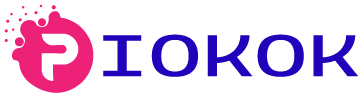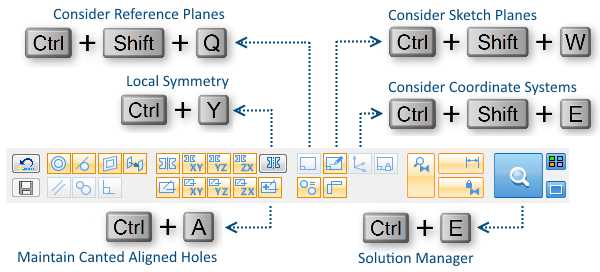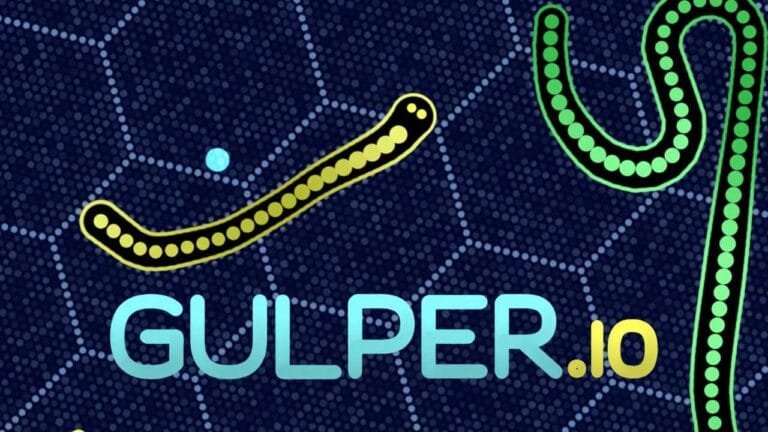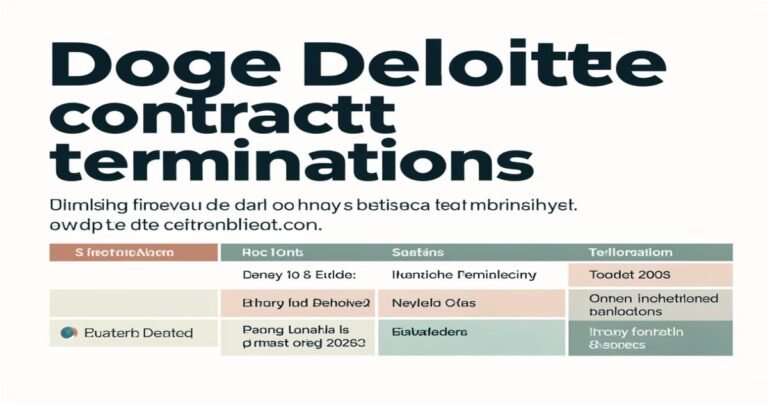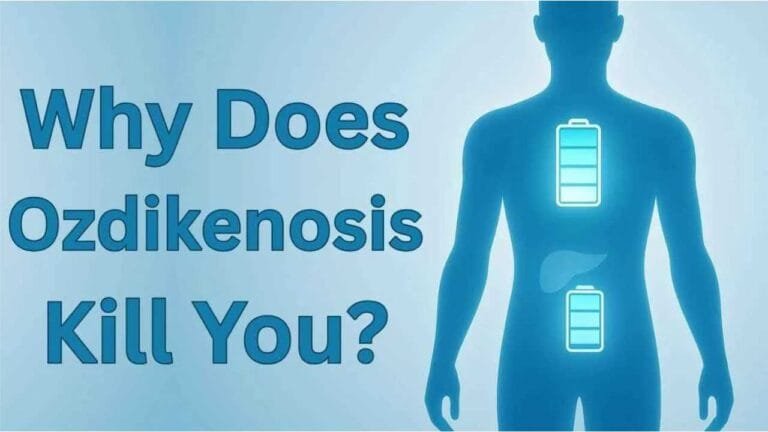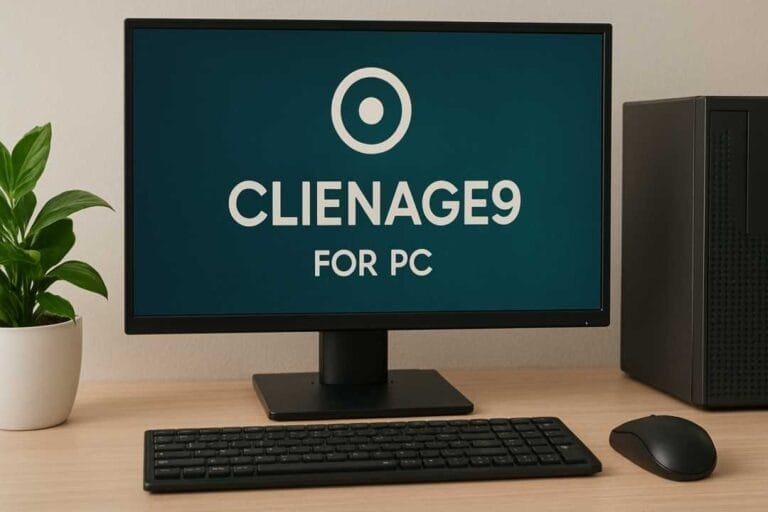What Does Ctrl Shift QQ Do on Your Keyboard
Not all keyboard shortcuts are created equal. Some save time, others open features, but a few carry serious consequences — often without warning. One of the more obscure (yet surprisingly powerful) shortcuts is Ctrl + Shift + QQ. If you’ve stumbled across this key combo — whether by accident or curiosity — you might be wondering, what does Ctrl Shift QQ do on your keyboard?
Let’s break it down, not with fluff, but with real explanations. Before you try it, you should know: this shortcut doesn’t just do something — it does something that could disrupt your session immediately.
Where Is Ctrl Shift QQ Used and What Happens?
To answer this clearly, you need context. Ctrl + Shift + QQ is primarily known for its role in Chrome OS, which is the operating system used by Chromebooks. It’s not a universal Windows or macOS shortcut. When used on a Chromebook, this key combination signs you out of your session instantly.
Now, you might be thinking — that sounds a bit extreme for just three keys. And it is. That’s why it has gained a strange reputation, especially among students using school-issued Chromebooks.
Here’s how this shortcut compares with other similar keyboard commands:
| Shortcut | Action Performed | Operating System |
| Ctrl + Shift + QQ | Instantly signs out of user account | Chrome OS |
| Ctrl + Shift + Q | Prompts to close all Chrome windows (deprecated) | Chrome OS |
| Ctrl + Alt + Del | Opens security options (lock, sign out, etc.) | Windows |
| Cmd + Shift + Q | Closes the current window or program | macOS |
| Alt + F4 | Instantly signs out of the user account | Windows |
As shown above, Ctrl + Shift + QQ bypasses the usual confirmation dialogs and logs the user out immediately — potentially closing all unsaved work and interrupting anything that was running.
The History Behind Ctrl Shift QQ
This shortcut wasn’t built to frustrate users — though many would argue that’s exactly what it does. Originally introduced by Google in Chrome OS, the intent was to create a quick-logout feature for users who needed to switch accounts on shared devices (like in classrooms or libraries).
But over time, the shortcut turned into something else. It became a prank. One student figures it out, shares it with another, and suddenly Chromebooks across the classroom are logging out unexpectedly. Unlike other shortcuts, this one doesn’t give you time to save your work. That’s part of its power — and its danger.
What does ctrl shift qq do? It is common in Schools
Chromebooks are popular in schools because they’re lightweight, affordable, and tightly integrated with Google Workspace. But with that popularity came a little chaos.
Imagine this: You’re a student, finishing a timed essay. You’re seconds away from submitting. And someone walks by, reaches over, presses Ctrl + Shift + QQ, and walks away. Bam — you’re logged out.
Teachers and IT departments caught on quickly. Many schools now disable this shortcut using admin console settings, but not all do. So it’s worth knowing exactly what it does — and how to prevent losing your work.
Can You Disable Ctrl Shift QQ on Chrome OS?
Yes, but only if you’re an admin or have access to the device’s management settings. On managed Chromebooks (like those issued by schools), the IT administrator can disable specific shortcuts or remap them entirely.
For personal Chromebook users, the process is trickier. There’s no “disable Ctrl + Shift + QQ” toggle in the settings menu, but you can install extensions that remap keys or use developer flags (though that comes with risk).
So while it’s not completely unstoppable, it’s definitely easy to trigger and hard to reverse once it happens.
Real-World Consequences of This Shortcut
For something so simple, this shortcut can create chaos. Here’s a closer look at how it affects different user scenarios:
- Students: Losing test answers, unsaved Google Docs, or class notes
- Teachers: Accidentally signed out during a presentation
- Offices: Losing progress in unsaved reports or spreadsheets
- Libraries: Interrupting time-limited sessions
It’s not just annoying — it can be destructive in high-pressure situations.
How to Avoid Losing Work if It Happens
If someone (or you by mistake) triggers Ctrl + Shift + QQ, all is not necessarily lost. Here are some suggestions that might be useful:
- Google Docs autosaves regularly. So, unless you were typing in an offline app, your work might still be there.
- Use browser-based tools whenever possible. Most cloud platforms have better autosave protection.
- Install Chrome extensions that warn before logging out.
- Train yourself to save work often or enable autosave in apps that support it.
- Communicate if this shortcut is being abused in school or shared environments. Admins can help.
Final Thoughts on Ctrl Shift QQ
So now you know what Ctrl + Shift + QQ does — and it’s not something to press lightly. It’s fast, irreversible in the moment, what does Ctrl Shift qq do, and surprisingly well-known in school settings for all the wrong reasons.
The shortcut reflects a larger truth about technology: what’s helpful for one user can be harmful for another if misused. It’s a reminder that even small combinations of keys can have big effects — especially when you’re working on shared systems like Chromebooks.
If you use a Chromebook daily, it’s wise to be aware of this shortcut and stay one step ahead of it. Use autosave tools, educate others, and avoid accidental logouts. And if you’re a prankster — well, maybe just press Ctrl + Z on that decision.
Q&A: Frequently Asked Questions
Q1: What does Ctrl Shift QQ do on your keyboard?
A: On a Chromebook, it instantly logs you out of your account without any confirmation prompt, which can lead to lost work if not saved.
Q2: Does Ctrl Shift QQ work on Windows or Mac?
A: No. This shortcut is specific to Chrome OS. It does not have any function on Windows or macOS.
Q3: Can Ctrl Shift QQ delete your files?
A: It won’t delete files, but it can cause you to lose unsavedwork if you’re logged out in the middle of editing something.
Q4: Why would anyone use Ctrl Shift QQ intentionally?
A: Some use it to quickly sign outof a Chromebook on shared devices. Unfortunately, others use it to prankunsuspecting users.
Q5: Can you disable Ctrl Shift QQ?
A: If you’re using a managed Chromebook (like from a school), your administrator can disable it. Personal users have limited options but can use extensions or flags.
Q6: Is there any warning before Ctrl Shift QQ logs you out?
A: No. That’s what makes it dangerous — it logs you out immediatelywithout any pop-up or confirmation screen.
Q7: What’s the difference between Ctrl Shift Q and Ctrl Shift QQ?
A: Ctrl + Shift + Q (single Q) is used to prompt you to close all Chrome windows. Ctrl + Shift + QQ (double Q) logs you out instantly. The latter is far more disruptive.