
How to Turn Off Active Status on Instagram: A Step-By-Step Simple Guide
Introduction: Why Turning Off Active Status on Instagram Matters
Instagram has become one of the most widely used social media platforms in the world, allowing users to share images, stories, and interact with their friends. However, one feature that might raise concerns for users is the “Active Status” feature. Active Status reveals when you are online or last active on Instagram, making it easy for others to see when you are active.
While this feature is convenient for staying connected with friends, it can compromise your privacy. That’s where turning off Active Status comes into play. In this guide, we’ll walk you through why and how to turn off Active Status on Instagram and explain all the aspects you need to know.
What Is Active Status on Instagram?
Active Status is a feature on Instagram that shows when you are actively using the app or when you were last active. It appears on the Direct Messages (DM) section, where users can see a green dot next to the profiles of people who are currently active. The green dot will also appear next to your profile picture when you are online, and if you haven’t used Instagram for a while, it will show your last active time. This feature is aimed at making conversations more immediate and interactive, but for many users, it can raise privacy concerns, especially when they don’t want others to know when they’re online.
How to Turn Off Active Status on Instagram: A Step-by-Step Guide
Turning off Active Status on Instagram is a simple process that can be done in just a few steps. Here’s how to do it:
- Open Instagram: Launch the Instagram app on your smartphone or visit the Instagram website on your desktop.
- Go to Your Profile: Tap on your profile icon in the bottom right corner (mobile) or the top right corner (desktop) to open your profile.
- Open Settings: On mobile, tap the three horizontal lines in the top right corner of your profile page. Scroll down and tap “Settings”. On desktop, click on the gear icon next to your profile.
- Go to Privacy: In the Settings menu, tap on “Privacy” on mobile, or select “Privacy and Security” on desktop.
- Turn Off Activity Status: Under the “Activity Status” section, you will see a toggle button that says “Show Activity Status.” Toggle this switch off to disable your Active Status.
Once you’ve followed these steps, your Active Status will no longer be visible to others, and you won’t be able to see their Active Status either.
How to Turn Off Active Status on Instagram for Specific People
If you prefer to keep your Active Status on but want to hide it from specific people, Instagram allows you to do that, too. Here’s how you can selectively disable Active Status for certain individuals:
- Go to Settings: Follow the first few steps from the previous section to go to your Instagram Settings.
- Navigate to Privacy: Tap on “Privacy” as before.
- Choose Activity Status: Under “Activity Status,” tap on “Hide Activity Status.”
- Select People to Hide From: You will now be presented with a list of people. Simply select the people you want to hide your Active Status from.
After completing this, these specific people will no longer see your Active Status, while others can still view it as usual.
Can You Still See Others’ Active Status After Turning Yours Off?
The answer is no. When you turn off your own Active Status, you also lose the ability to see others’ Active Status. This feature is built to work reciprocally. In other words, if you decide to hide your Active Status, you won’t be able to view when others are active either. This ensures a level of privacy for everyone involved, making it a fair trade-off.
What Happens When You Turn Off Active Status on Instagram?
When you turn off Active Status on Instagram, a few things will change:
- Your Active Status Won’t Be Visible: No one will be able to see when you’re online or your last active time.
- You can’t See Other People’s Status: As mentioned, you won’t be able to view when your contacts are online or when they were last active.
- Direct Messages (DMs) Will Remain Unchanged: Turning off your Active Status does not affect your ability to send or receive DMs. You can still interact with others through messages as usual.
Why You Should Turn Off Active Status on Instagram: Privacy Benefits
There are several reasons why turning off Active Status on Instagram is a good idea, especially when it comes to protecting your privacy:
- Avoid Pressure to Respond Immediately: If your Active Status is visible, people may expect you to reply right away. Turning it off can remove this pressure.
- Prevent Strangers from Tracking Your Activity: If you’re concerned about strangers or unwanted individuals knowing when you’re online, turning off Active Status can help maintain your privacy.
- Control Your Social Media Presence: Turning off your Active Status gives you more control over your social media presence. You can use Instagram without others constantly knowing your activity.
Troubleshooting: Common Issues When Turning Off Active Status
Some users may encounter problems when trying to turn off their Active Status on Instagram. Here are some common issues and their solutions:
- Problem: The Active Status Option Is Not Showing: This can happen if you’re using an older version of Instagram. Make sure your app is updated to the latest version to access this feature.
- Problem: You Can Still See Someone’s Active Status: This issue might occur if the other user has not turned off their Active Status. You can only control your own activity, not that of others.
- Problem: Unable to Hide Activity Status from Specific People: Ensure that you have followed the steps correctly to hide your status from particular users. Double-check your settings if it’s not working.
How to Re-enable Active Status on Instagram
If you decide to turn your Active Status back on, it’s just as simple as turning it off. Follow these steps:
- Go to Instagram Settings.
- Tap on “Privacy” and navigate to “Activity Status.”
- Toggle the “Show Activity Status” button back on.
Once this is done, your Active Status will be visible again, and you can see the status of others as well.
Conclusion: Protect Your Privacy on Instagram with These Simple Steps
Turning off Active Status on Instagram is a straightforward process that gives you better control over your privacy. Whether you want to be completely off the grid or just limit certain people from seeing your activity, Instagram provides an easy way to adjust these settings. By following the step-by-step guide above, you can ensure that your time on Instagram remains as private as you want it to be. So, protect your digital presence with these simple steps and take back control over your online activity.
FAQs: More About Instagram’s Active Status Feature
Q1. Can I turn off Active Status on Instagram for just one person?
Ans: Yes, you can choose to hide your Active Status from specific people by adjusting your settings under the “Activity Status” section.
Q2. What happens when I turn off Active Status?
Ans: When you turn off Active Status, others can’t see when you’re online or when you were last active. Similarly, you won’t be able to see their activity status.
Q3. Can I turn off Active Status on Instagram for good?
Ans: Yes, you can permanently turn off Active Status by following the steps in the guide.
Q4. Does turning off Active Status affect my Instagram stories?
Ans: No, turning off Active Status does not affect your ability to post or view Instagram Stories. It only hides your activity status in direct messages.
Q5. How do I know if someone has turned off their Active Status?
Ans: If you don’t see the green dot next to someone’s name, it means they have disabled their Active Status, or you’ve been blocked from seeing it.
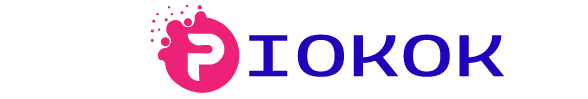




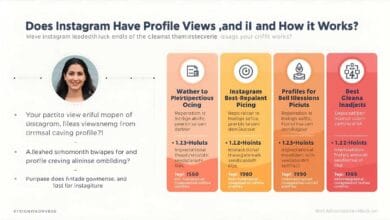
6 Comments