
How to Delete Instagram Account Permanently Without Delay or Confusion
Instagram may have been your first choice for tagging friends, sharing stories, and endlessly scrolling, but for many people, it’s time for a change. You can save time and frustration by learning how to permanently delete an Instagram account without delay or confusion, whether you’re doing it for privacy, mental health, or simply a digital detox.
Instagram doesn’t exactly make the process clear, but deleting your account isn’t difficult. We’ll walk you through every step in this guide, address common errors, and give you the confidence you need to leave the app.
Reasons Why People Delete Their Instagram Accounts

It’s important to comprehend why so many users are bidding farewell to their Instagram accounts before beginning the actual process. There are personal reasons for some of them. Others are professional or even pragmatic. This is a summary:
Table: Common Reasons for Permanent Instagram Deletion
| Reason | Description |
| Privacy Concerns | Increasing worries about how Instagram handles user data and tracking. |
| Mental Health | Excessive use linked to anxiety, depression, and comparison fatigue. |
| Time Management | Reducing screen time to focus on productivity and real-world activities. |
| Social Media Fatigue | Users feeling burned out from constant online engagement. |
| Rebranding or Career Shifts | Businesses or influencers re-aligning their public presence or strategy. |
| Duplicate or Old Accounts | Users cleaning up unused or outdated profiles. |
| Digital Minimalism | Lifestyle choice to reduce digital clutter and app overload. |
Regardless of your motivation, the process of deletion can be perplexing, particularly since Instagram frequently encourages deactivation.
Temporary Deactivation vs Permanent Deletion

- Deactivation and permanent deletion are Instagram’s two primary options when you want to take a vacation. Before you make your last move, it’s critical to understand the difference. Many people mistakenly believe that their account was deleted, which makes them regret it.
- To put it simply, temporary deactivation makes your profile, likes, and photos invisible.
- In contrast, a permanent deletion removes everything and leaves no chance of recovery.
Table: Key Differences Between Deactivation and Deletion
| Feature | Deactivation | Permanent Deletion |
| Account visibility | Hidden temporarily | Removed completely |
| Messages and content | Retained for later use | Deleted permanently |
| Can reactivate? | Yes | No |
| Login behavior | Reactivates account | Account not found |
| Time to take effect | Instant | Up to 30 days after request |
Follow the instructions below carefully if you’re certain of your choice and want everything to be deleted, not just hidden.
How to Delete Instagram Account Permanently Without Delay
Let’s get straight to the point: in a matter of minutes, learn how to permanently delete your Instagram account. You’ll need a browser (desktop or mobile) because Instagram doesn’t let you delete an account directly from the app. Here’s a simple tutorial:
Step-by-Step Instructions

- Visit the page for deleting an Instagram account:
- Open a web browser and go to
- Enter Your Account Information:
- To delete an account, enter its username and password.
- Instagram will ask you to select a reason for account deletion. From the dropdown menu, select any option.
- Re-enter Your Password: Enter your password once more to verify that you are the account holder.
- Select “Delete [username]”:
- Your account will be scheduled for permanent deletion as soon as you confirm.
Important: Your account isn’t immediately removed. For 30 days, Instagram retains it; if you decide to change your mind, you can log in and reverse the deletion.
What Happens After You Delete Your Account?
Clicking delete doesn’t finish the process. A few things take place in the background. What actually occurs after your deletion request is processed is described in the following section.
Table: What Gets Removed After Deleting Your Account
| Data Type | Removed After Deletion | Additional Notes |
| Photos and Videos | Yes | Permanently deleted |
| Comments and Likes | Yes | Removed from all posts |
| Messages (DMs) | Partially | Your copy gone; recipients may remain |
| Followers/Following | Yes | Lost forever |
| Username Availability | Yes (eventually) | May be unavailable for reuse for a time |
Consider downloading your data first if you think you might want to use Instagram again in the future. You won’t lose conversations or memories in this way.
Can You Recover a Deleted Instagram Account?
No, after the 30-day grace period expires, your account is permanently deleted. After that time, Instagram does not permit recovery, restoration, or reactivation.
Your previous likes, followers, and photos won’t be restored if you use the same email address to register for a new account. For this reason, it is essential to be completely certain about this step.
Tips Before You Delete Your Instagram Account

Planning ahead can help you avoid headaches later. Consider the following advice before deciding to delete your account:
- Make a backup of your data: Navigate to Settings > Activity > Save messages, images, and other data by downloading your information.
- Notify Followers or Business Contacts: Let your audience know ahead of time if you plan to use your account for networking or business.
- Unlink External Accounts: If any third-party apps, such as Facebook or Spotify, are connected, disconnect them.
- Verify Subscription Services: Before you depart, cancel any recurring advertisements or payments associated with Instagram.
By taking these simple precautions, you can avoid unpleasant surprises or complications when deleting your account.
Final Thoughts
Although deleting your Instagram account isn’t always easy, it should be straightforward once you’ve made up your mind. You can prevent needless delays or technical difficulties by following the instructions in this guide. You regain control over your digital life when you know how to permanently delete an Instagram account without delay or confusion, regardless of your reason for doing so—to protect your privacy, cut down on distractions, or simply try something new.
Go ahead and take action if you’re prepared to do so. Remember to bid your followers farewell (if you choose to), preserve what is important, and then leave with no conditions.
Q&A Section (FAQ)
Q1. How long does it take to permanently delete an Instagram account?
A: Instagram retains your account in a pending state for 30 days following your deletion request. The deletion is irreversible if you don’t log in again within that time frame.
Q2. Is it possible to remove my Instagram account from the mobile app?
A: The Instagram mobile app does not allow for permanent deletion. The deletion page can only be accessed through a web browser.
Q3. After I delete my account, what happens to my direct messages?
A: Your name and profile will be deleted, but your messages might still show up in the recipient’s inbox. The conversation will be removed from your copy.
Q4. After deleting my Instagram username, can I use it again?
A: Occasionally,
Q5. Do I also have to remove connected apps?
A: To prevent future privacy concerns, you should unlink or remove access to any third-party apps that were linked through Instagram before deleting your account.
Q6. Can my account be temporarily disabled as an alternative?
A: In agreement. If you want to take a break without losing your data, Instagram provides a temporary deactivation option in account settings.
Q7. After deletion, will my Instagram data be retained or sold?
A: According to Instagram, after the grace period, all content is permanently deleted from their servers once an account has been deleted. To find out about specific retention practices, it’s advisable to review their data policy.
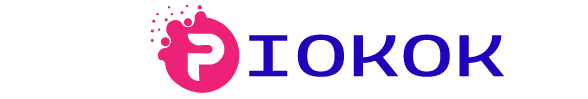




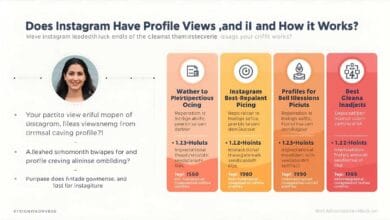
3 Comments