Blooket Hacks Guide for Students and Teachers
Blooket hacks is a commonly searched phrase that covers a range of tips, tricks, and classroom strategies for using the Blooket platform well. In this blog article, blooket hacks refers only to ethical classroom techniques, time-saving teacher methods, study strategies for students, and ways to protect fairness and account safety.
This guide explains how to design learning focused question sets, choose the best game mode for each objective, run engaging sessions, manage potential misuse, and convert play data into actionable teaching decisions. The goal is to give teachers and students a practical long-term playbook for using Blooket to boost learning outcomes and classroom engagement.
What we mean by blooket hacks

Ethical approach to the phrase
People use the words blooket hacks to look for clever ideas, shortcuts, or code-based exploits. Avoiding unethical instructions is important because cheating tools harm student learning, break classroom trust, and can lead to account problems. In this blog guide, blooket hacks means safe classroom strategies, teacher-friendly shortcuts, and study routines that increase learning value without breaking rules or platform terms.
Why this matters for classroom practice
Focusing on ethical booklet hacks preserves fairness, promotes deeper learning, and protects school and student accounts. When teachers design questions intentionally and run games with clear expectations, Blooket becomes a formative tool that supports instruction rather than a source of distraction.
Getting started fast
Account and classroom setup
Create a teacher account and spend time exploring the dashboard before running a session. Practice hosting a mock game with a colleague or with a single test student. This simple rehearsal reveals potential friction points like join codes, display settings, and how to review results.
Classroom norms and directions
Before each session, explain how the game will be used, whether play counts toward participation, how students should select nicknames, and what academic integrity means in this context. Clear norms reduce disruptions and set the stage for productive play.
Organizing your question sets
Organize sets by unit topic, standard, and grade level. Use consistent naming so you can find sets quickly in class. For example, include the subject and skill in the title so that sets are reusable across years. Put a short note inside each set about the intended difficulty and common misconceptions to watch for.
Choosing game modes with intention
Overview of common modes and when to use them
Each game mode supports a different instructional goal. Quick recall modes are great for retrieval practice. Timed solo modes support fluency building. Collaborative or team modes support discussion and peer explanation. Choosing the right mode helps you meet the learning objective efficiently.
Matching a mode to a learning outcome
If the objective is rapid retrieval, choose a quick-paced mode. If the objective is conceptual understanding, choose a mode that allows pause and discussion. If you want diagnostic information, choose a session that preserves individual response data so you can see which items many students missed.
Writing questions that teach
Core principles for strong assessment items
Write clear, non-ambiguous stems. Place the learning target in the prompt, not only in the choices. Use plausible distractors that reveal common mistakes. Include an explanation for the correct answer as teacher notes, so you can review misconceptions quickly.
Balanced question types
Include a mix of items that test recall, application, and reasoning. Use short context-based items to assess transfer, and include a few items that require students to explain their thinking in a follow-up activity.
Example question templates
- Quick recall item that targets a single fact.
- An application item that applies a rule in a new context.
- Error analysis item where students choose the most likely mistake.
- Reflection prompt to use after the round for peer discussion.
Time-saving teacher hacks
Batch creation workflow
Draft many questions at once in a document or spreadsheet, then paste them into the platform. This is faster than building one question at a time in class. Use consistent phrasing and a simple naming convention to reduce editing later.
Cloning and remixing
Clone public or past sets, then adapt them for current students. Change numbers contexts and common distractors so the set stays fresh but requires less creation time.
Use templates for distractors
Create a template for common wrong answer types, such as calculation slip, wrong unit, or misconception. This reduces thinking time during creation and creates more diagnostic answers when students choose those options.
Prep a backup activity
Always have a short offline activity ready in case of technical issues. This saves class time and keeps the lesson flowing if a live game does not work for any reason.
Student-centered study strategies using Blooket
Use Blooket for deliberate practice
Encourage students to play targeted sets focusing on items they missed. Review wrong answers, then replay the same set with the intent to correct mistakes. Short targeted sessions produce stronger learning gains than long, unfocused play.
Reflection and metacognition
Ask students to record one thing they learned and one question they still have after each session. This simple reflection converts game play into evidence of learning and makes it easier to plan follow-up instruction.
Peer explanation activities
Have small groups explain answers to each other and then create one question per group to share with the class. Peer teaching deepens understanding and provides you with new formative items.
Detecting and responding to misuse
Common signs of unfair play
Watch for sudden spikes in scores, players scoring perfectly when they usually do not, and multiple similar nicknames joining at once. These patterns may indicate someone used a tool to alter the game.
Immediate classroom response
If you suspect misuse, pause the activity and move to a neutral learning moment. Do not call out students publicly. Collect evidence privately and follow your school discipline procedures. If necessary, use the incident as a prompt to review academic integrity expectations.
Longer-term prevention strategies
Use join controls, set sensible nickname rules, and limit join windows. For homework mode, require student accounts so you can verify completion. Use team play options when peer support improves accountability.
Platform controls and privacy considerations
Host controls to reduce risk
Use available host options to control entry. Heavily restrict open public gatherings in larger settings. Require codes or limit the duration that a join code is active. These small settings reduce the chance that outsiders join or that students reenter to alter results
Data and privacy basics
Understand what student data is visible in reports and who can export results. Keep sensitive information out of the question text and follow your district guidance about storing student work. Use class-level reporting to get an overview without exposing individual sensitive data unnecessarily.
Homework mode and asynchronous checks
Assign practice sets for homework and pair them with short reflections or screenshots of work when appropriate. Use homework mode to see who completed the set and use that information to direct follow-up supports.
Turning game results into instruction
From scores to learning actions
Use the items that many students missed as a guide for reteach mini-lessons. Create a short plan targeted at the specific misconception revealed by the results.
Small group interventions
Group students by the types of mistakes they made and plan a short, small-group reteach session. Focus on the root cause, not only on the correct answer.
Using exit tickets with Blooket data
An exit ticket that asks for one example of why an answer is correct can help you confirm that understanding transferred beyond the game context
Sample lesson plan using Blooket
Learning objective
Students will demonstrate the ability to apply rule X to solve example problems with eighty percent accuracy.
Lesson flow
- Warm up for five minute direct instruction to introduce the rule
- Blooket live session for five to ten minutes using a focused question set
- Group reflection for ten minutes, where students explain incorrect answers
- Exit ticket: three minutes, where students write one thing they will practice next
Follow up
Use Blooket item data and exit tickets to identify a small group for targeted support. Plan a short reteach and assign a short practice set for spaced review.
Alternatives and complementary strategies
When to pair Blooket with other tools
Blooket is best for engagement and formative practice. Use a learning management system for gradebook integration and deeper item analysis. Use Blooket when the primary goal is motivation and quick formative checks.
Complement tools for workflow efficiency
Spreadsheets for batch drafting rubrics for reflection and simple screen capture tools for short teacher explanations work well with Blooket. Use each tool for its strength and keep the lesson coherent.
Competitor analysis and what works in other implementations
What other classroom platforms emphasize
Many classroom platforms emphasize deeper item-level analytics and stronger gradebook integration Blooket stands out for a variety of game formats and social motivation. The most effective classroom designs borrow engagement mechanisms from Blooket and pair them with tools that provide stronger analytics as needed.
What successful teachers consistently do
Successful teachers plan sets ahead, use consistent naming conventions, reuse and remix sets, and integrate Blooket sessions with reflection and follow-up activities. These practices create sustainable routines where engagement supports measurable learning.
Practical checklist for teachers
- Create a teacher account and run a dry run with a colleague.
- Build or adapt a focused question set and name it clearly.
- Choose the game mode that matches your learning objective.
- Tell students how the session fits into assessment and behavior expectations.
- Monitor results and review wrong answers with a short reflection activity.
- Use results to plan a small group reteach session when necessary.
Final thoughts
Blooket hacks, when interpreted as ethical classroom practice, can transform play into purposeful learning. Thoughtful question design, intentional mode selection, clear classroom norms, and a plan to use results for instruction are the core elements of effective
Booklet use. By avoiding technical exploits and focusing on pedagogy, you protect fairness, build trust, and produce consistent learning gains across units.
Frequently asked questions
What does blooket hacks mean in a classroom context?
In this guide blooket hacks mean teacher-friendly tricks, time-saving workflows, study strategies, and fairness-focused classroom techniques. It does not mean cheat scripts or exploit instructions
Are blooket hacks allowed by schools?
Ethical classroom hacks, such as templates or classroom management tricks, are allowed and encouraged in many schools. Cheating tools that change how the platform works are usually against school policy and platform terms and can lead to account consequences. Always align with your district policy and classroom rules
How do I stop students from using cheat tools?
Set clear expectations, monitor unusual behavior, use host controls, require verified accounts for homework, and address incidents using school procedures. Use incidents as teaching moments about integrity rather than only as punishment
Can I use Blooket for assessment?
Blooket is most powerful for formative assessment and review. Use a combination of game data, exit tickets, and performance tasks for a more robust high-stakes assessment
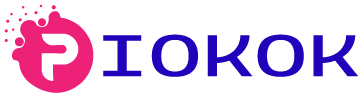
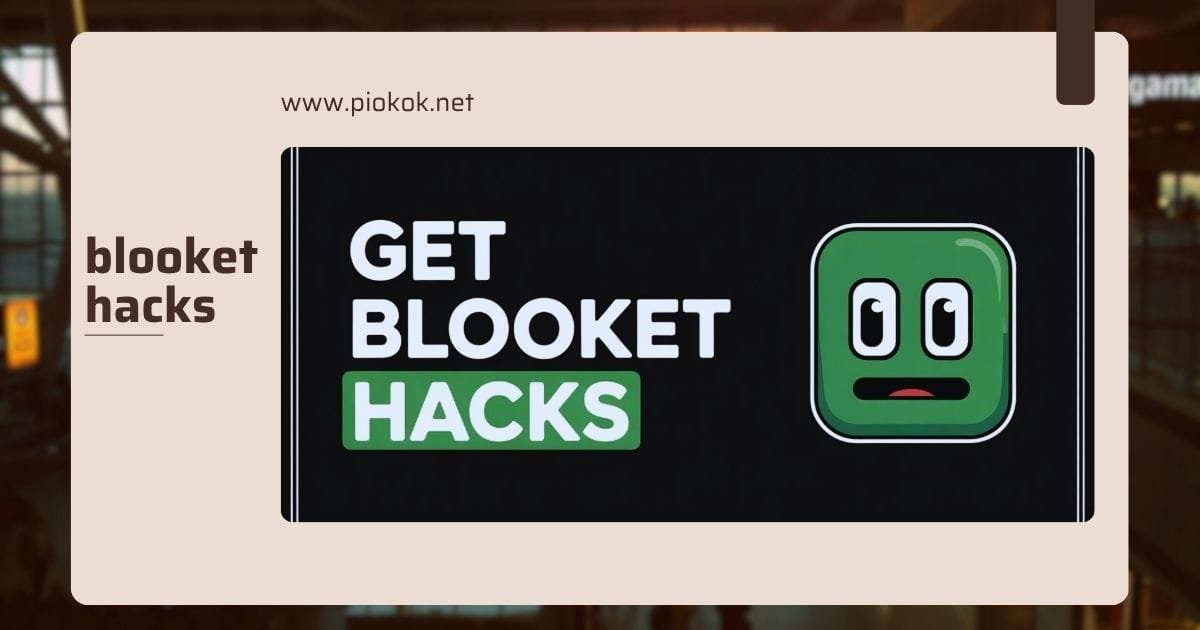
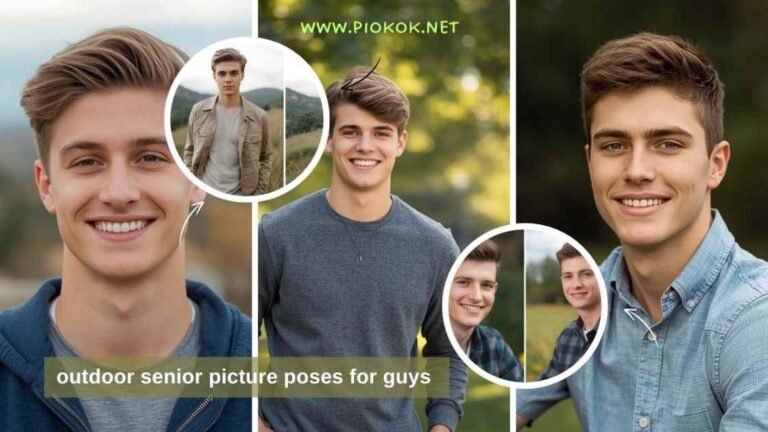

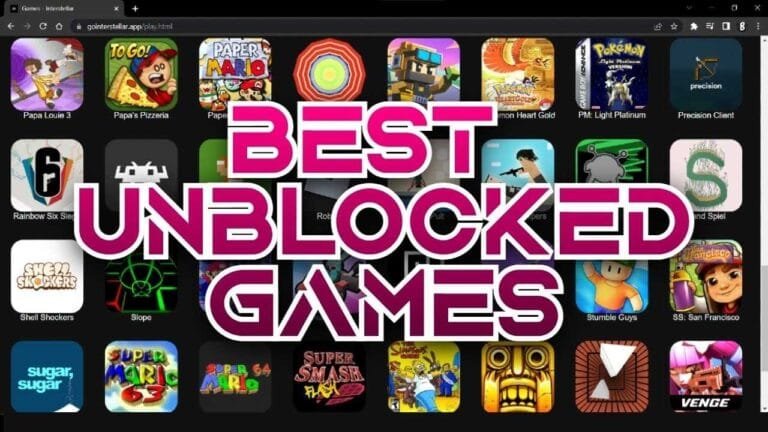
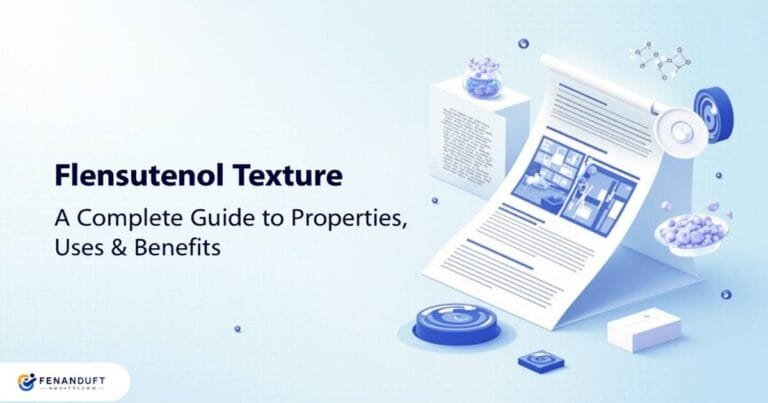
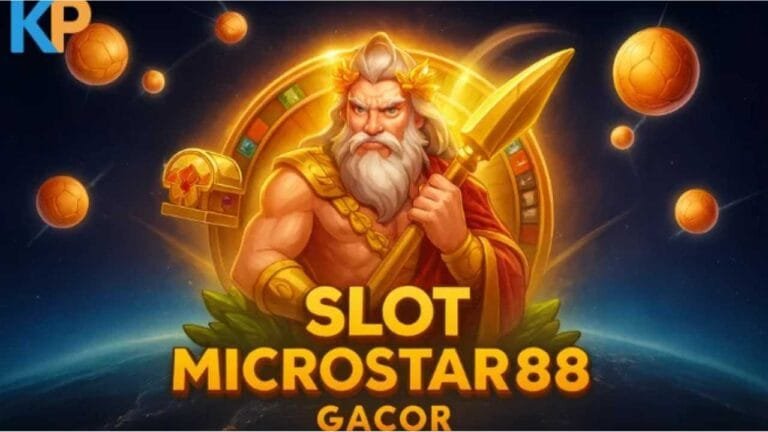

One Comment