
How to Repost a Story on Instagram Without Tag or Mention Easily
One of the most well-liked features on Instagram is the story feature, which allows users to share brief updates, thoughts, and moments for a full day. What happens, though, if you want to repost a story you really like but aren’t tagged or mentioned? Generally speaking, Instagram only lets you repost a story directly if you’re tagged in it. Thus, the query is: how can I quickly repost a story on Instagram without tagging or mentioning it?
You’re not by yourself. When they want to share a fantastic story on Instagram but are unable to locate the repost option, many users become perplexed. Sometimes you just want to share something, like a friend’s incredible trip photo or an update on a local event. The good news? Workarounds are available.
Methods to Repost a Story Without Being Tagged

A brief comparison of various methods for reposting an Instagram story—even if you weren’t mentioned in it—can be found below. Depending on your objective and the kind of story content, these widely used techniques can be effective.
| Method | Requires Permission? | Can Include Original Username? | Involves Third-Party App? | Story Quality Maintained? |
| Screenshot + Upload | Recommended | Manually Add | No | Medium |
| Screen Recording | Recommended | Manually Add | No | High |
| Using Third-Party Apps | Yes | Some Include | Yes | High |
| Story Saver Tools (Desktop) | Yes | Yes | Yes | High |
| Recreate the Story Yourself | No | Optional | No | Custom Quality |
Use the Screenshot and Upload Method
The easiest and most popular method for reposting an Instagram story without getting tagged is this one. What you can do is as follows:
- To share the story, take a screenshot of it.
- Navigate to Your Story in the Instagram app.
- Use your camera roll or gallery to upload the screenshot.
- If you wish to give credit to the original creator, use Instagram’s built-in tools to do so.
- If necessary, include text, stickers, or music.
Screen Record the Story
Screen recording is a better option than a screenshot if the story you wish to repost is a video.
- As you watch the story, record your device’s screen.
- Save the video to your mobile device.
- Repost it as your own story on Instagram.
- Once more, acknowledge the original poster by writing their username or manually tagging them.
You can preserve movement, music, and animation that screenshots are unable to capture with this technique.
Use Third-Party Apps to Repost
Apps made especially for Instagram reposting are available. Among the most well-liked ones are:
- Instagram repost
- InSaver StorySaver
You can re-share the story or post on your own account by copying the URL with these apps. A lot of them automatically acknowledge the original creator.
But exercise caution. You are sharing data with external parties when you use third-party apps. Avoid apps that ask for too many permissions or seem suspicious, and always read reviews.
Use Desktop Tools or Extensions
You can use browser extensions such as:
- Downloader for InstagramTM + Direct Message
- Instagram Story Downloader when using a computer.
You can download and reupload stories from public profiles using these tools. For marketers or creators using desktop computers, it’s very helpful.
Never forget to respect privacy by not downloading and sharing stories from private accounts without permission.
Recreate the Story Yourself

If you’re not interested in apps or screenshots, you can also manually recreate the story:
- Save the image or video separately.
- Add it to your narrative.
- Use comparable layouts, stickers, or fonts.
- To acknowledge the original creator, you can choose to tag them.
This technique is particularly effective for announcements, memes, and quotes.
Important Things to Keep in Mind
- When reposting someone else’s work, always get their consent.
- Unauthorized reposting may result in privacy or copyright problems.
- On the platform, giving due credit fosters respect and trust.
- Reposting content from private accounts should only be done with express permission.
Final Thoughts
It is possible to repost Instagram stories without being tagged, but it takes some ingenuity and self-control. Being courteous and open is crucial, whether you’re sharing a friend’s story or a post that complements your brand. Give credit where credit is due, use the appropriate tools, and take pleasure in sharing content that appeals to your followers.
The next time you’re wondering how to easily repost a story on Instagram without tagging or mentioning it, you’ll know exactly how to do it!
Q & A – Frequently Asked Questions
Q1: If I amn’t mentioned in someone’s Instagram story, may I repost it?
A: Definitely, but not via Instagram. Screen captures, screenshots, or third-party apps will be required.
Q2: Is reposting other people’s stories permitted?
A: You’re generally safe as long as you have their consent or it’s publicly available content with attribution. Reposting private or copyrighted content without permission is not permitted.
Q3: Which app is best for reposting Instagram stories?
A: “StorySaver” and “Repost for Instagram” are trustworthy, but before installing, always check the app’s permissions.
Q4: Is it possible to repost stories from a private account?
A: No, even through apps, Instagram does not grant access to private content for reposting. Observe user privacy.
Q5: If I use screen recording, will the quality of the story suffer?
A: There may be a small amount of loss, but it’s typically sufficient to preserve story quality.
Q6: When reposting, do I have to tag the original user?
A: I heartily recommend it. In addition to providing credit, tagging helps to prevent miscommunications or copyright problems.
Q7: Is it possible for companies to repost client testimonials without being tagged?
A: Even if the story promotes their brand, they should always get permission before reposting.
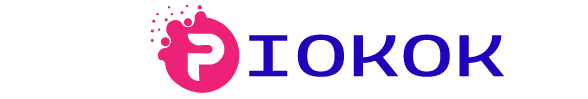





One Comment