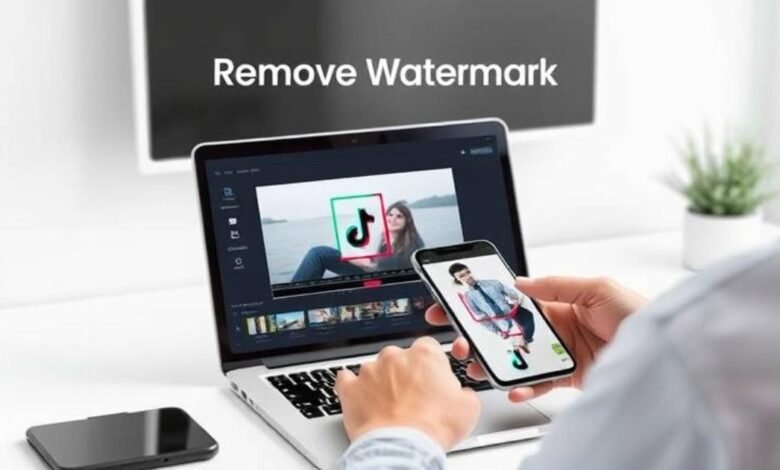
TikTok Watermark Remover Tools: Which One Works Best for Clean, Clear Videos?
Introduction: Understanding the Need for a TikTok Watermark Remover
TikTok is one of the most popular social media platforms globally, with millions of users sharing creative videos daily. However, when you download a video from TikTok, it often comes with a watermark, a logo that identifies the original creator and TikTok itself. While these watermarks are great for crediting creators, they can sometimes be intrusive, especially for users looking to repurpose the content for different platforms or create a cleaner version for presentations.
In this article, we will dive into the need for TikTok watermark remover tools, explore the best tools available in 2025, and provide step-by-step instructions on how to use these tools. Let’s help you get rid of those annoying watermarks while understanding the ethical and legal considerations.
What Is a TikTok Watermark and Why Does It Appear?
A TikTok watermark is an identifying mark that appears on every video shared through the app. The watermark typically includes the TikTok logo along with the username of the video’s creator. Its purpose is simple: to give credit to the creator and promote TikTok itself, ensuring that videos are traceable back to the platform.
Watermarks are automatically applied to videos when users download or share them. While this ensures the video’s origin is clear, it can often interfere with the visual aesthetics, particularly for content creators or marketers repurposing the video elsewhere. Removing the watermark can help present a cleaner, more professional version of the video, though there are some legal and ethical considerations to keep in mind.
Top TikTok Watermark Remover Tools in 2025
In 2025, there are many TikTok watermark remover tools available, each with its own features. Here’s a comprehensive table outlining some of the best options to remove watermarks from TikTok videos:
| Tool Name | Platform | Key Features | Price |
| HitPaw Watermark Remover | Windows, Mac, Online | Simple interface, fast processing, supports HD videos | Free & Paid Plans |
| Apowersoft Watermark Remover | Windows, Mac | Removes multiple watermarks, batch processing | Paid (Free Trial) |
| Video Watermark Remover | Android, iOS | Mobile-friendly, easy-to-use | Free |
| Remove Logo Now | Windows, Mac | Removes watermarks from videos of all formats | Paid (Free Trial) |
| TikTok Video Watermark Remover (Online) | Web | Quick online tool with no downloads required | Free |
| Watermark Remover Online | Web | Supports multiple video formats, fast processing | Free |
| Filmora Video Editor | Windows, Mac | Video editor with watermark remover feature | Paid |
| iMyFone MarkGo | Windows, Mac | Removes watermarks, adds effects, user-friendly | Paid |
These tools cater to different needs, from mobile apps to advanced desktop software, ensuring you have a solution regardless of your platform. Most offer free trials or limited free versions, with paid options unlocking advanced features.
How to Use a TikTok Watermark Remover: A Step-by-Step Guide

Using a TikTok watermark remover tool is generally straightforward, and here’s a step-by-step guide on how to do it:
- Choose a Tool: Based on your preference (platform and features), select one of the tools listed above. For this example, let’s use the HitPaw Watermark Remover (which works on both Windows and Mac).
- Download and Install: Download the software from the official website and install it on your computer.
- Import the Video: Open the software and import the TikTok video with the watermark you want to remove.
- Select the Watermark: Use the tool’s built-in selection feature to highlight the watermark area in the video.
- Remove the Watermark: Click the “Remove” button. The tool will process the video and remove the watermark from the selected area.
- Preview and Export: Once the watermark is removed, preview the video to ensure the quality is intact. Then, export the video in your desired format and resolution.
- Share Your Clean Video: Your video is now watermark-free and ready for use on other platforms or projects.
Advantages and Disadvantages of Using TikTok Watermark Removers
While TikTok watermark removers offer a convenient way to clean up videos, there are pros and cons to consider:
Advantages
- Cleaner Videos: Without the watermark, the video looks more professional, especially for creators who repurpose content.
- Better for Marketing: When using videos in ad campaigns, a watermark can appear unprofessional. Removing it can improve the overall presentation.
- Multiple Options: There are many tools available, both free and paid, offering different features for various needs.
Disadvantages
- Legal and Ethical Concerns: Removing watermarks from someone else’s content without permission may violate copyright or intellectual property laws.
- Quality Issues: Some tools may distort the video during the watermark removal process, leading to a loss in quality.
- Costs: While some tools are free, many of the more advanced tools require a paid subscription.
Can You Legally Remove Watermarks from TikTok Videos?
The legal status of removing watermarks depends on how you use the video. TikTok’s Terms of Service and Copyright Law generally prohibit the unauthorized use of someone else’s content. Removing a watermark and then repurposing someone’s video without permission can lead to legal repercussions.
However, there are exceptions:
- If you are the original creator of the video, removing the watermark for personal use is typically not an issue.
- Fair Use laws in some jurisdictions may allow watermark removal for certain uses like commentary or parody, but this can be a gray area.
Always ensure that you have the necessary rights or permission before removing watermarks from someone else’s content.
Common Problems with TikTok Watermark Removers and How to Fix Them

While TikTok watermark removers are effective, they can sometimes come with issues. Here are some common problems and their solutions:
Problem 1: Watermark Isn’t Fully Removed
Solution: Try using a more advanced remover tool that supports batch processing or manual cropping to fully remove the watermark.
Problem 2: Video Quality Decreases
Solution: Choose tools that support high-quality processing and ensure you’re exporting at the highest resolution possible.
Problem 3: Tool Crashes or Freezes
Solution: Make sure your software is updated to the latest version. If using an online tool, try clearing your browser cache or using a different browser.
What to Look for in a TikTok Watermark Remover Tool?
When selecting a TikTok watermark remover, consider the following features:
- Ease of Use: The tool should have an intuitive interface that doesn’t require extensive technical knowledge.
- Video Quality: Ensure the tool doesn’t compromise the resolution or quality of your videos.
- Platform Compatibility: Choose a tool that works on your preferred device, whether it’s desktop or mobile.
- Speed: Look for a tool that quickly processes videos without excessive delays.
- Price: Free tools are fine for occasional use, but if you need advanced features, consider paid versions that offer more flexibility.
Conclusion: Finding the Best TikTok Watermark Remover for You
Removing watermarks from TikTok videos can be a game-changer for creators and marketers looking for clean, professional content. While there are many TikTok watermark remover tools available, the best one depends on your specific needs, platform, and budget.
Remember to consider the legal implications of watermark removal, especially when dealing with content that isn’t yours. By choosing the right tool, you can ensure a seamless experience and create stunning, watermark-free videos ready for sharing across platforms.
FAQs: TikTok Watermark Removers
Q1. Is it legal to remove watermarks from TikTok videos?
Ans: Removing watermarks from someone else’s content without permission can infringe on copyright laws. Ensure you have permission from the creator before removing watermarks.
Q2. Can I remove watermarks from my own TikTok videos?
Ans: Yes, you can remove watermarks from your own videos for personal or professional use without legal concerns.
Q3. Are there free TikTok watermark remover tools?
Ans: Yes, many tools offer free versions with basic features. However, for more advanced options, paid tools are often required.
Q4. Can watermark removers affect video quality?
Ans: Some tools may slightly reduce video quality, especially if not used properly. Always check the final output before sharing.
Q5. Are there any mobile apps to remove TikTok watermarks?
Ans: Yes, mobile apps like Video Watermark Remover are available for both Android and iOS devices, allowing you to remove watermarks on the go.
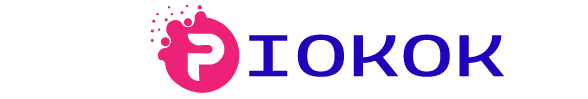

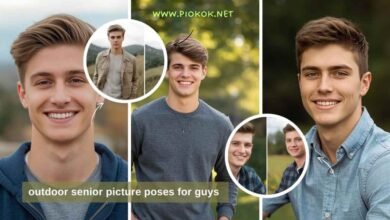

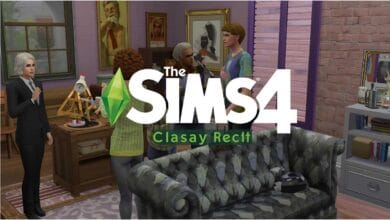
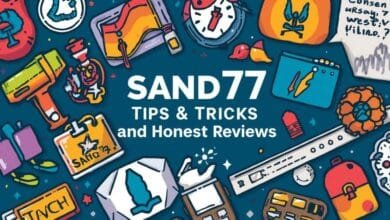
4 Comments